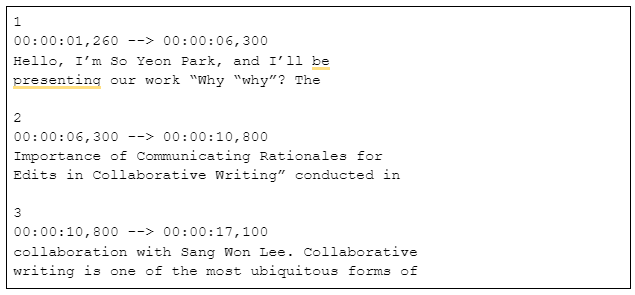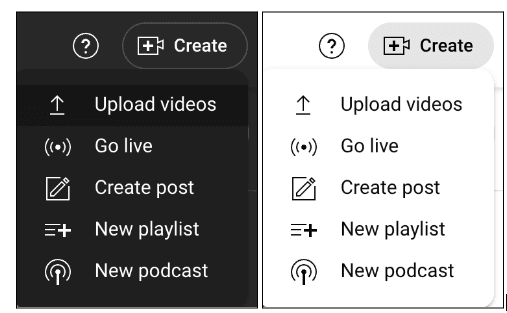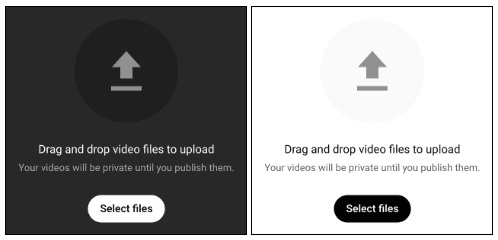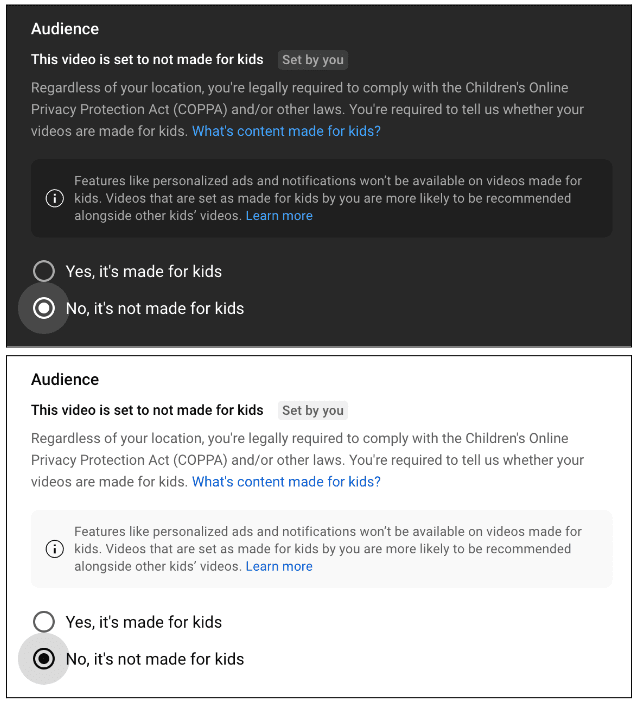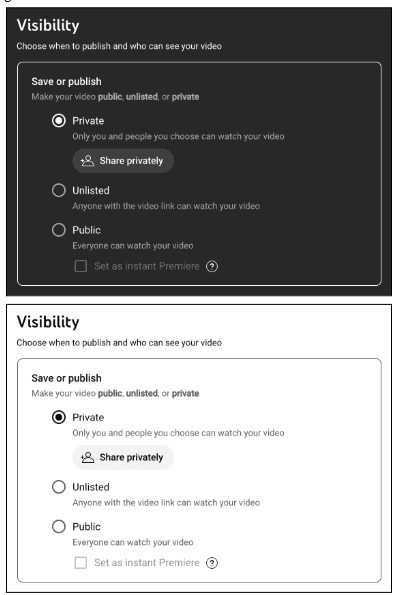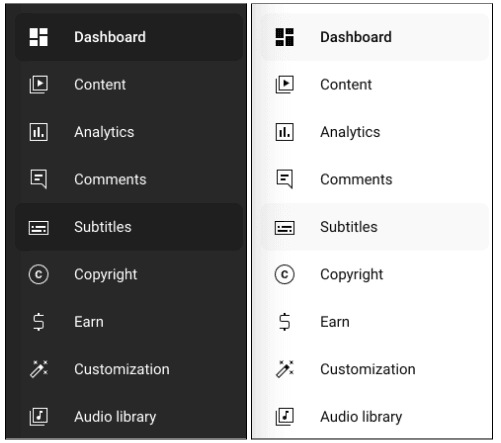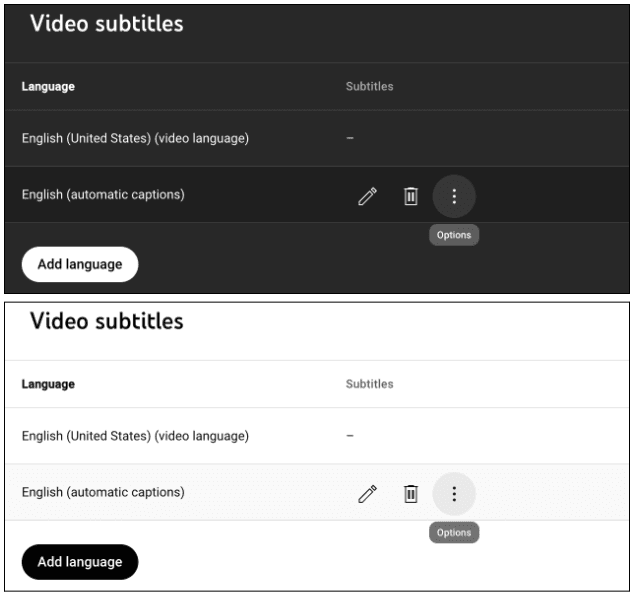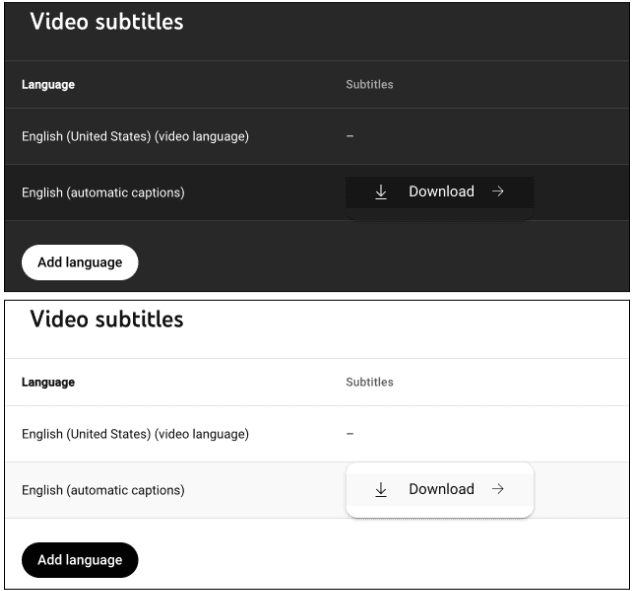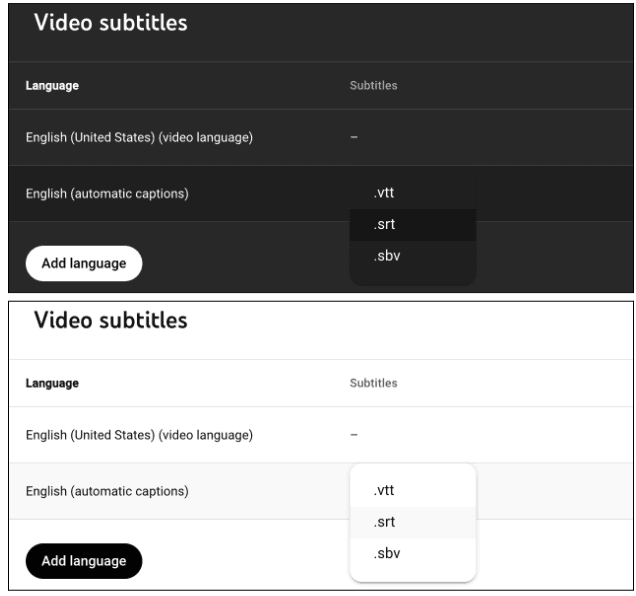Deliverable 1: Posters
Posters are the main document that presenters use to discuss their work with passersby during poster sessions. This section contains guidance for preparing posters and uploading a PDF of the poster for inclusion in MiniConf.
Important: The uploaded poster is only for inclusion in the ISMIR 2024 MiniConf virtual platform. Authors presenting onsite are responsible for printing their own posters. For author teams presenting entirely remotely, more information on poster session logistics will be provided soon.
Poster Size
Printed posters should be prepared in portrait (vertical) orientation and be no more than 48 in (1.2 m) high and 36 in (0.9 m) wide.
Upload Specifications
- Poster format: PDF
- Maximum file size: 10 MB
- Filename: poster_[paper ID]_[firstAuthorFirstNameLastName].pdf
Example: poster_001_OriolNieto.pdf
Poster Preparation Guidelines
The following are some guidelines to keep in mind for greater readability (poster size, font, etc.) as you’re preparing for the poster sessions. For more poster tips, check out guides from UCLA and UC Davis. Or, browse posters from recent ISMIR conferences (ISMIR 2023, ISMIR 2022) by clicking on individual papers and then the “Poster” tab.
Content
- Include title, author name(s), affiliation(s), and email address(es)
- Be concise & prioritize essential details, i.e., most interesting data & takeaways
- Use bullet points and short sentences
- Use diagrams to illustrate complex concepts
Poster layout
- Use a simple background with enough contrast with the text
- Leave enough space between and around sections, diagrams, etc.
- Use distinguishable color combinations (more on color choices can be found here)
Font
- Use basic fonts such as Times New Roman or Georgia (serif), or Arial or Helvetica (sans-serif)
- Keep to 2-3 fonts
- Ensure appropriate font sizes for legibility from a short distance; below are some guidelines
- Title: 85pt
- Authors: 56pt
- Sub-headings: 36pt
- Body text: 24pt
- Captions: 18pt
- Avoid using all uppercase letters
Deliverable 2: Thumbnail Image
Please provide an image from the paper that best represents the paper. The image will be used as the visual of the submission’s MiniConf object.
Upload specifications
- Image format: PNG
- Maximum image size: 1920px x 1080px
- Maximum file size: 1 MB
- Filename: thumbnail_[paper ID]_[firstAuthorFirstNameLastName].png
Example: thumbnail_001_OriolNieto.png
Deliverable 3: Fun facts about the authors and/or research
ISMIR 2024 is a hybrid conference, and we explicitly acknowledge that the experiences of participating in person and online are not the same. We also believe that those attending virtually are likely to be newer to the MIR community. To that end, we are tailoring the virtual experience toward newer members of the MIR community.
As part of this effort, we are asking authors to provide “fun facts” about themselves and/or the research. A dedicated senior member of the field will be providing commentary on Slack during the live and replay oral sessions, including sharing of these fun facts.
Examples:
- During a presentation about music generation using Transformers, a fun fact could be “To learn more about transformers, see X paper” and then link to that paper. The goal of this kind of message is to help new researchers gain exposure to the papers that are great starting points about a certain topic.
- Authors who are longtime ISMIR contributors could say more about their work, for example, “You might recognize [this person] from ISMIR [year] where they presented X.” In this example, the goal is to help newcomers understand who the presenter is in context of their work
- Another option is to bring up a fun fact about a presenter. For example “Bob Sturm both works with Irish Music and plays it on his accordions.” This kind of message helps to build connections for new researchers to understand more about the community than just the scientific elements.
Upload specifications
- Number of fun facts: 6–8
- File format: Word format (.doc, .docx) or .txt
- Maximum file size: 1 MB
- Filename: funfacts_[paper ID]_[firstAuthorFirstNameLastName].doc/docx/txt
Example: funfacts_001_OriolNieto.txt
Deliverable 4: Video Submission
Please prepare a 3-minute video presentation for your paper. The video should summarize the main points of the paper and hopefully entice the viewer to further engage with your work (e.g., read the paper or visit your poster).
We recommend recording voice overs to a slide show or slides with embedded video of the presenter. One way to do this is record the presentation on a virtual meeting platform such as Zoom, Google Meet, Microsoft Teams. Presentation programs such as Powerpoint and screen capture programs such as Screencast-o-matic can be used to record slide presentations with voiceover. Please ensure that your recording platform exports to mp4 format.
Upload Specifications
- Video format: h.264 or h.265 encoded mp4 videos
- Maximum file size: 300 MB
- Filename: video_[paper ID]_[firstAuthorFirstNameLastName].mp4
Example: video_001_OriolNieto.mp4
When preparing the video, consider how it may affect those who are blind or have other vision impairments (e.g., low vision, color blindness), are d/Deaf or hard-of-hearing, have photosensitive epilepsy or light sensitivity (photophobia), etc.
We strongly recommend the authors consider the following when creating the video submission:
- Use reasonably sized, legible font
- Use distinguishable color combinations
- Describe key visual information and avoid using words like “here”
- Avoid rapid animations or shaky/unsteady video
- Avoid flashing/strobe lights
- Avoid placing important content at the bottom of the screen, as captions usually appear there
- Avoid sudden loud sound without warning
Deliverable 5: Slides for the 3-minute presentation
Authors are asked to provide the slides of the 3-minute presentation given in the video.
- In-person presenters of full papers will present these exact slides during their assigned oral session in the main conference. Authors should bring their own presentations on a USB drive.
- All slides will be included on MiniConf as PDFs, regardless of upload file type.
Upload specifications
- File format: PDF, .pptx, or .txt file containing a link to a Google slide deck
- Maximum file size: 50 MB
- Video filename (if not Google Slides link):
slides_[paper ID]_[firstAuthorFirstNameLastName].pdf/pptx/txt
Example: slides_001_OriolNieto.pdf
Deliverable 6: Video Subtitles
For increased accessibility of this year’s submission, authors are asked to include a SubRip (SRT) subtitle file as part of the video submission.
An SRT file is a plain-text file (i.e., plain UTF-8 file that does not recognize any style/marking info) with text that matches your audio content, separated by sequential numbering and start/end timestamps (see examples below). If you’d like to add your own subtitles to your videos, common practice is to include them as white, reasonably-sized captions in legible font (e.g., Arial) on a black background.
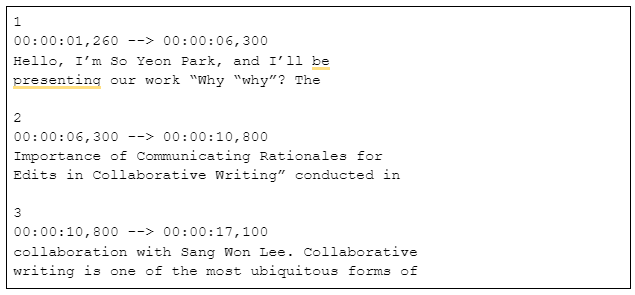
Upload Specifications
- File format: .srt
- Maximum file size: 1 MB
- Video filename: subtitle_[paper ID]_[firstAuthorFirstNameLastName].srt
Example: subtitle_001_OriolNieto.srt
There are a few ways to generate these files, the easiest being via YouTube’s automatic captioning feature; here are the step-by-step instructions based on YouTube’s help page on adding subtitles & captions.
- Sign into YouTube Studio (http://studio.youtube.com/)
- Click on “Create” at the top right corner, then click on “Upload videos”
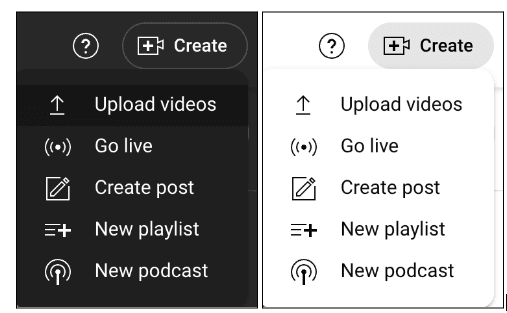
- Upload your video by dragging and dropping the file or click “Select file” and navigate to the file
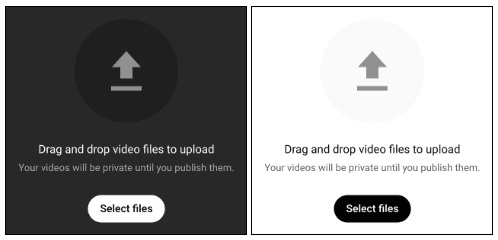
- Scroll down to Audience section and select “No, it’s not made for kids”
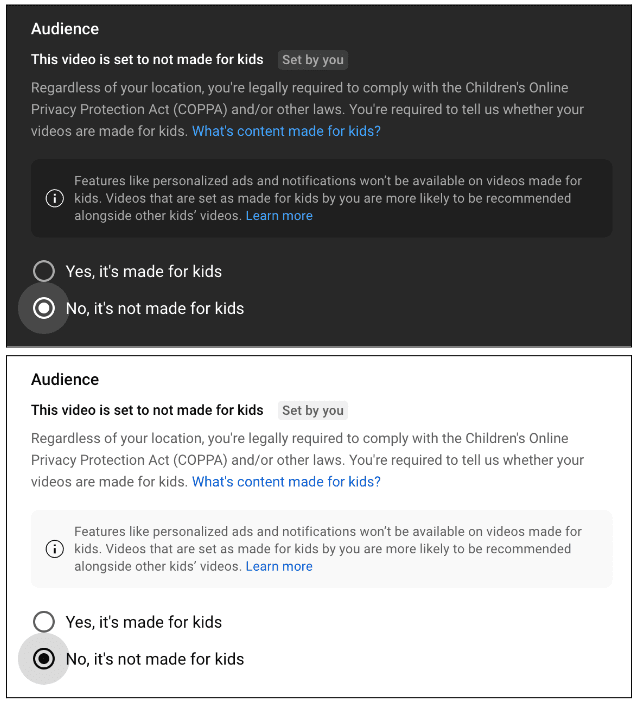
- Click the “Next” button on the bottom right corner; this brings you to “Video elements” as noted on the top navigation bar
- Click the “Next” button on the bottom right corner to skip the step to add subtitles here, as this entails manually adding your subtitles; this brings you to “Checks” as noted on the top navigation bar
- Click the “Next” button on the bottom right corner once more; this brings you to “Visibility” as noted on the top navigation bar
- Choose either “Private” (pre-selected) or “Unlisted” to ensure the video, once uploaded, is not made public and available for anyone on YouTube to see as this process is to help generate SRT files for submission
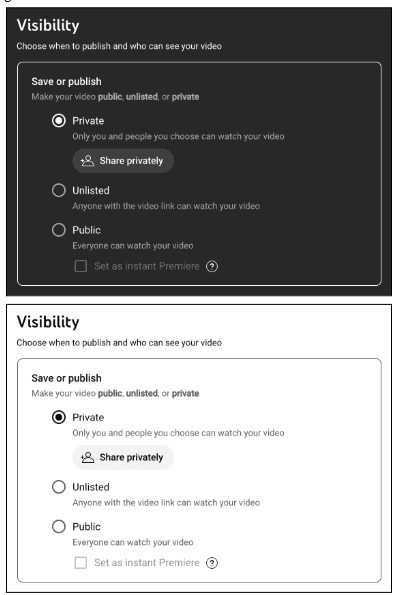
- Click the “Save” button on the bottom right corner once more and navigate to “Subtitles” on the left menu — your uploaded video will appear on this page in one or two minutes
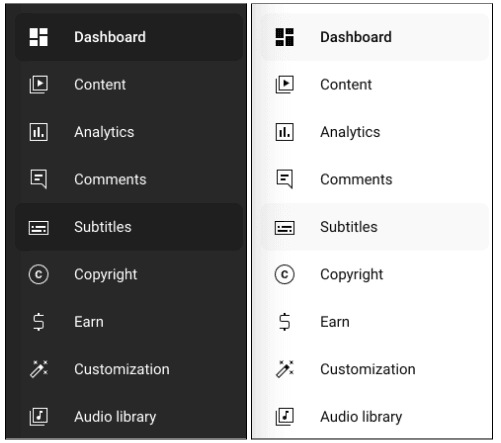
- Select your uploaded video — it may also take a couple minutes for YouTube to automatically generate captions
- Hover over the “Subtitles” column in the row labeled “English (automatic captions)” under “Language” to get three icons including the “Options” icon (vertical ellipses, ⋮) to appear
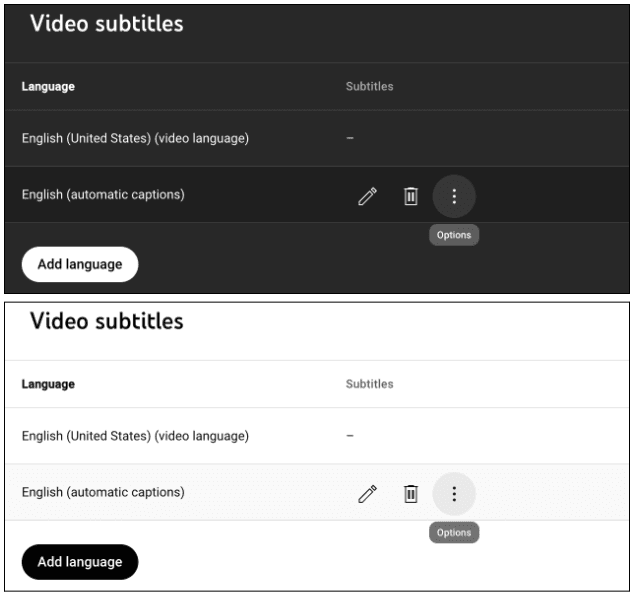
- Click on the “Options” icon (vertical ellipses, ⋮) and click on “Download”
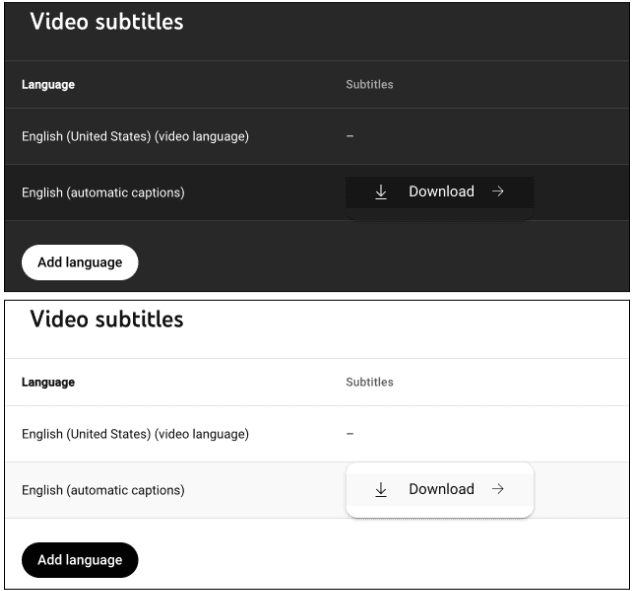
- Click on .srt to download the SRT file
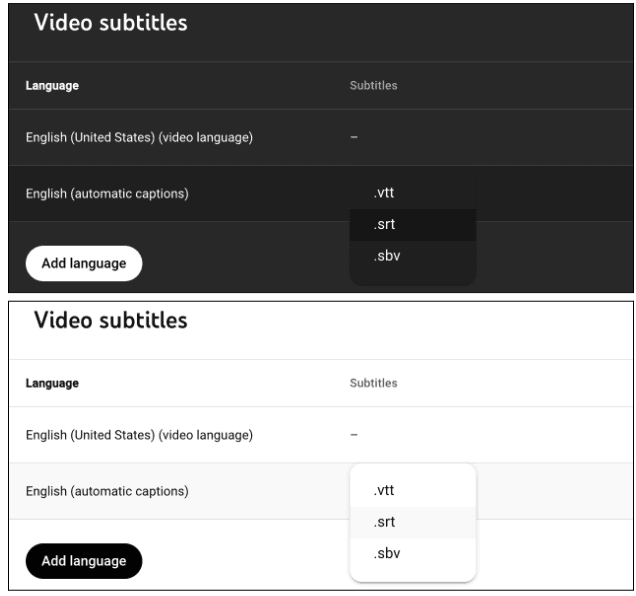
- Open the .srt file you’ve downloaded
- Correct spelling errors without changing the format — usually there’s plenty of spelling errors to correct (e.g., names)
- Save the changes you’ve made, change the file name to match that of your video & paper file names, and that’s it — you can now upload the .srt file along with your video submission!
To learn more on video best practices, please check out SIGCHI’s Guide for videos.